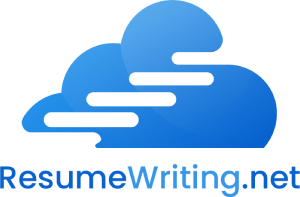When you’re looking for a job, your resume is like your representative to employers. It showcases your skills, experiences, and achievements, while your references provide a glimpse into your personality and work ethic. Including references in your resume writing can really boost your application. Here’s a detailed guide on how to do it right.

Understanding the Purpose of References
A reference is the employer’s way of verifying any claim made on a resume. In a world where a lot of embellishing and exaggerations occur, it serves to provide an employer with the ability to validate your claim and see the whole context of your background. References reflect qualifications but also serve to provide an employer with detailed information about your personality, the source of your drive, and the way you interact within a professional environment.
Choose the Right References
It’s a critical step in selecting the right references that can put you in a good light in front of others. It’s always important to make sure that one’s selecting references that will speak for different aspects of professional capabilities—from technical skills and leadership to teamwork and adaptability. Common choices of former supervisors or managers should be sought out, but not overlooked: members or clients with whom you’ve directly worked.
Permission Request
Always be polite and professional when asking for a person’s reference. Call or email each potential reference one at a time, and explain your reasoning as to why you believe they would make a good reference. Thank them in advance for their time considered. Obviously, you are not expecting them to agree to it, but simply so you can understand and not feel offended if they decline this particular request. It puts you in a good and cooperative relationship, keeping in mind that you are polite and respectful throughout.
Format Your References Properly
Your references section must be neatly done, concise, and easily read. In every entry of your references, you must follow a consistent format so that it appears professional and cohesive. For every reference, you can have the length of time you have known each other along with any major projects or achievements you have completed. With permission, you can include a short quote or recommendation from every reference that serves to emphasize significant strengths or accomplishments.
Examples of Reference Listings
Here are further examples demonstrating how to format your references section:
References
Jane Doe
Position: Senior Marketing Manager
Company: XYZ Company
Email: [email protected]
Phone: (555) 123-4567
Relationship: Former Supervisor (2018-2020)
John Smith
Position: Project Team Lead
Company: ABC Corporation
Email: [email protected]
Phone: (555) 987-6543
Relationship: Colleague (Collaborated on multiple projects)
Dr. Emily Johnson
Position: Professor of Economics
Institution: University of ABC
Email: [email protected]
Phone: (555) 555-5555
Relationship: Academic Advisor (Mentored during undergraduate studies)
Keep Your References Informed
If open communication is done with your references, they will be ready for you. Letting them know where you are in your search and the types of positions you are applying for. It also helps to give your references the copy of the current resume you possess and possibly other relevant information so that they are prepared to provide a comprehensive recommendation. Keeping them in the loop, engaged, and informed of what is going on shows appreciation and professionalism.
Final Thoughts
Including references on your resume is a strategic move that will make you sound like a credible and qualified candidate. If you choose the right references, seek permission from them, and format their information, you are going to enhance your resume and increase the chance of getting your desired job. Remember to be grateful to your references for their help; keep them in the loop; and treat them right. With a well-curated list of references, you are going to impress prospective employers and secure exciting opportunities in your field.